How to Unleash ChatGPT’s Full Potential
As interest in generative AI grows, consumer-facing chatbots are handling a wide array of tasks—from advising on business strategies and crafting study guides for math classes to providing tips on salary negotiations and even composing wedding vows. This trend is just beginning to unfold.
Leading chatbots like OpenAI’s ChatGPT,
Google’s Bard, Microsoft’s Bing, and Anthropic’s Claude are paving the way.
Looking ahead, more such innovations are expected. In the venture capital
realm, deals related to generative AI surged to $1.69 billion globally in Q1 of
this year, marking a 130% increase from the previous quarter's $0.73 billion.
Additionally, there were announcements of $10.68 billion worth of deals that
were pending completion in Q1, as per Pitchbook data.
Just two months after its launch, ChatGPT
exceeded 100 million monthly active users, setting records as the
fastest-growing consumer application in history. Brian Burke, a research VP at
Gartner, highlighted the unprecedented interest: "It's been a phenomenal
uptake—frankly, we've never seen anything like it, and interest has only
continued to grow."
These chatbots leverage large language models
(LLMs), which are powered by machine learning techniques that analyze vast
amounts of internet data to recognize patterns and generate human-like
responses. For beginners, experts suggest diving in and experimenting rather
than obsessing over finding the perfect prompt. Ethan Mollick, an associate
professor at the Wharton School of the University of Pennsylvania, emphasized
the value of interactive usage: "People often spend too much time
searching for the ideal prompt—about 80% of the learning process comes from
hands-on experience."
Let’s clarify what we mean by "effective
prompts." A ChatGPT prompt refers to the instruction or discussion topic that
a user inputs for the AI model. These prompts can take the form of statements,
questions, or any other stimulus designed to elicit creative engagement or
reflection from the AI.
This article aims to illustrate how a few
additional words or an extra line of information can enhance the effectiveness
of prompts. For further insights into writing tips and tricks related to ChatGPT,
optimizing prompts, and avoiding common pitfalls, please read the full article.
How Does ChatGPT Function
ChatGPT operates as a language model developed
by OpenAI in 2022, utilizing neural network architecture. This design enables ChatGPT
to interpret and generate coherent responses across various types of input,
encompassing spoken languages, mathematical expressions, and programming
languages. The model processes sequences of characters or tokens, understanding
the context and structure of the input to generate appropriate and contextually
relevant outputs. This versatility allows ChatGPT to engage in conversations,
provide information, solve problems, and even generate creative content based
on the prompts it receives.
Tips for Writing Better Prompts for ChatGPT
Ensure Your Instructions Are Clear and Specific.
When crafting prompts for ChatGPT, use simple
and direct language to receive the most useful responses.
Avoid using excessive jargon or complex
sentences, as these can confuse the model. Instead, opt for a more efficient
approach. Whatever question or prompt you have in mind, ask it
straightforwardly.
Additionally, pay attention to typos, context,
and grammatical errors. These can cause misunderstandings and lead to
inaccurate responses. Therefore, proofread your input carefully to ensure
ChatGPT comprehends your message accurately.
Using Conversational Language is the Key
You
might have numerous questions in mind—so, how does it all work?
When interacting with ChatGPT, remember, you're
not programming or formally training it; you're having a conversation. It
requires a shift in mindset, but it's one of the best tips for crafting a
ChatGPT prompt. Feel free to include anecdotes that add depth to your story,
conversational details, and more.
It's Best to Break Down Complex Topics
into Smaller Parts.
This approach ensures clearer and more specific
responses from ChatGPT.
For instance, if you're planning a trip:
- Begin by asking about the weather conditions.
- Then inquire about must-see attractions.
- Finally, address budget considerations.
Dividing your questions this way prevents
overwhelming ChatGPT with too much information at once, ensuring more accurate
and complete responses.
Be Aware of ChatGPT’s Limitations
As a
continually evolving language model, it's inevitable that ChatGPT may
occasionally make mistakes, such as providing incorrect answers. Therefore,
it's crucial to verify all information provided by ChatGPT.
Complex questions involving mathematics,
grammar, legal drafting, or citations may not always yield reliable answers
from ChatGPT. While proficient at generating responses to specific queries,
ChatGPT is not infallible—it's a machine learning model, not a human.
Additionally, like any AI tool, ChatGPT can
carry inherent biases, raising concerns about perpetuating gender, racial, and
cultural stereotypes. Understanding these limitations is essential for users to
use ChatGPT effectively and responsibly in various contexts.
Iterate Your Prompts
Testing and iterating your prompts is crucial for refining and improving your prompt generation skills. It's essential to test your prompts with different audiences and iterate based on the results and feedback you receive.
By consistently refining through testing and iteration, you can produce high-quality prompts that yield relevant and accurate responses from ChatGPT. This process allows you to adapt and improve your approach over time, ensuring that your interactions with ChatGPT are effective and valuable in various contexts.
Specify the Format
When requesting information or assigning tasks
to ChatGPT, you have the option to specify the format of its response. This is
akin to outlining how a student should format an assignment when submitting it.
Here are a few illustrative examples:
Structured Response: Request for a response organized into distinct sections or categories.Example: "Please provide a structured summary with bullet points outlining the main advantages and disadvantages."
Detailed Explanation: Ask
for a thorough explanation with detailed examples or step-by-step instructions.Example:
"I need a detailed explanation including examples on how to solve this
calculus problem."
List Format: Specify a list format for a
clear and concise presentation of information. Example: "Present a list of
the top five programming languages currently in demand, ranked by
popularity."
Paragraph Form: Request the response to be
in a coherent paragraph or essay-like format.
Example: "Write a comprehensive paragraph discussing the impact of
climate change on global biodiversity."
Tabular format: for example
Charts: By specifying the output format, you can tailor ChatGPT's response to better suit your needs and preferences for clarity and organization.
HTML Formatting
You can instruct ChatGPT to format the output
in HTML. For instance, you can request it to generate a table that can be
directly embedded into a web page.
In this HTML code:
- The information about the 5 longest rivers
in India is presented in a structured table format.
- Each river is listed with its rank, name,
and length in kilometers.
- CSS is used to style the table for better
readability with alternating row colors and borders.
You can save this code into an HTML file and
open it in a web browser to see the formatted table of the longest rivers in
India.
Provide Explicit Constraints to a Response
When setting explicit constraints for a
response, it's crucial to outline specific parameters to ensure the answer
meets desired criteria effectively. For instance, specify the required format,
such as a bulleted list or paragraph, ensuring clarity and organization.
Additionally, define the maximum length or depth of the response to maintain
relevance and avoid unnecessary details. Clearly state any factual accuracy
requirements to ensure the information provided is reliable and supported by
evidence. Emphasize the importance of addressing the core question or topic
directly to avoid tangents or irrelevant information. Lastly, consider any
stylistic preferences or tone guidelines that align with the intended audience
or context. By providing such explicit constraints, you streamline the
communication process with ChatGPT, enabling more accurate and tailored
responses that meet your specific needs.
Tell it Number of Words, Sentences & Characters
You can direct ChatGPT to count the number of
words, sentences, and characters within a text or document by providing clear
instructions. For instance, specify that you need a comprehensive analysis of
the content's word count, sentence structure, and character length. This
ensures that ChatGPT accurately provides the information you require without
ambiguity. By detailing these specific parameters, you enable ChatGPT to
deliver a precise breakdown of the text's linguistic and structural elements,
facilitating a better understanding of its composition and enabling you to
manage and analyze your content effectively.
Ask CHatGPT to Evaluate its Responces
Allowing AI systems like ChatGPT to evaluate
their own answers involves implementing self-assessment mechanisms. This can
include methods like:
Confidence Scores:
Assigning a numerical score indicating the model's confidence in its response,
helping users gauge reliability.
Feedback Loops: Incorporating user feedback
to improve future responses, enhancing accuracy and relevance over time.
Comparison to Standards:
Benchmarking AI-generated content against established standards or known
correct answers to identify discrepancies.
Validation Metrics: Using
metrics like precision, recall, or accuracy to quantitatively assess
performance.
Contextual Understanding:
Incorporating contextual cues to refine responses based on situational nuances.
These methods empower AI to refine its answers
autonomously, promoting continuous improvement and enhancing user satisfaction.
Conclusion
ChatGPT offers a wide range of practical
applications, from generating blog topics and proofreading to coding websites
and WordPress plugins. Despite its impressive AI capabilities, it's important
to recognize its limitations. We recommend using it as a supportive tool rather
than relying on it exclusively to complete tasks. ChatGPT is designed to assist
rather than replace human work. With its advanced technology, ChatGPT has the
potential to transform approaches to content creation, marketing, and
technology. The possibilities with AI are vast, and it's exciting to anticipate
the advancements it will continue to bring.
Sources: zdnet.com, quixy.com, Wikipedia.com, cnbc.com,
elegantthemes.com,
Compiled by: Shorya Bisht

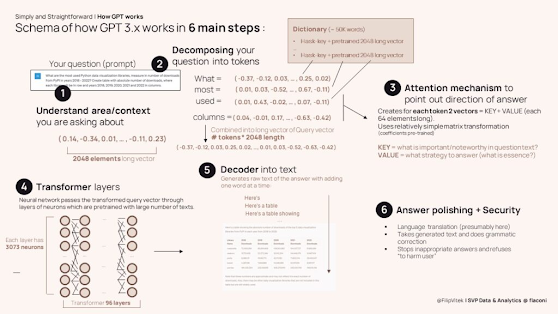




No comments:
Post a Comment